Click below to access our customer portal, where you can view invoices, manage membership details, schedule appointments, and make payments.
You can also log in using the link sent to you in the email with your invoice.
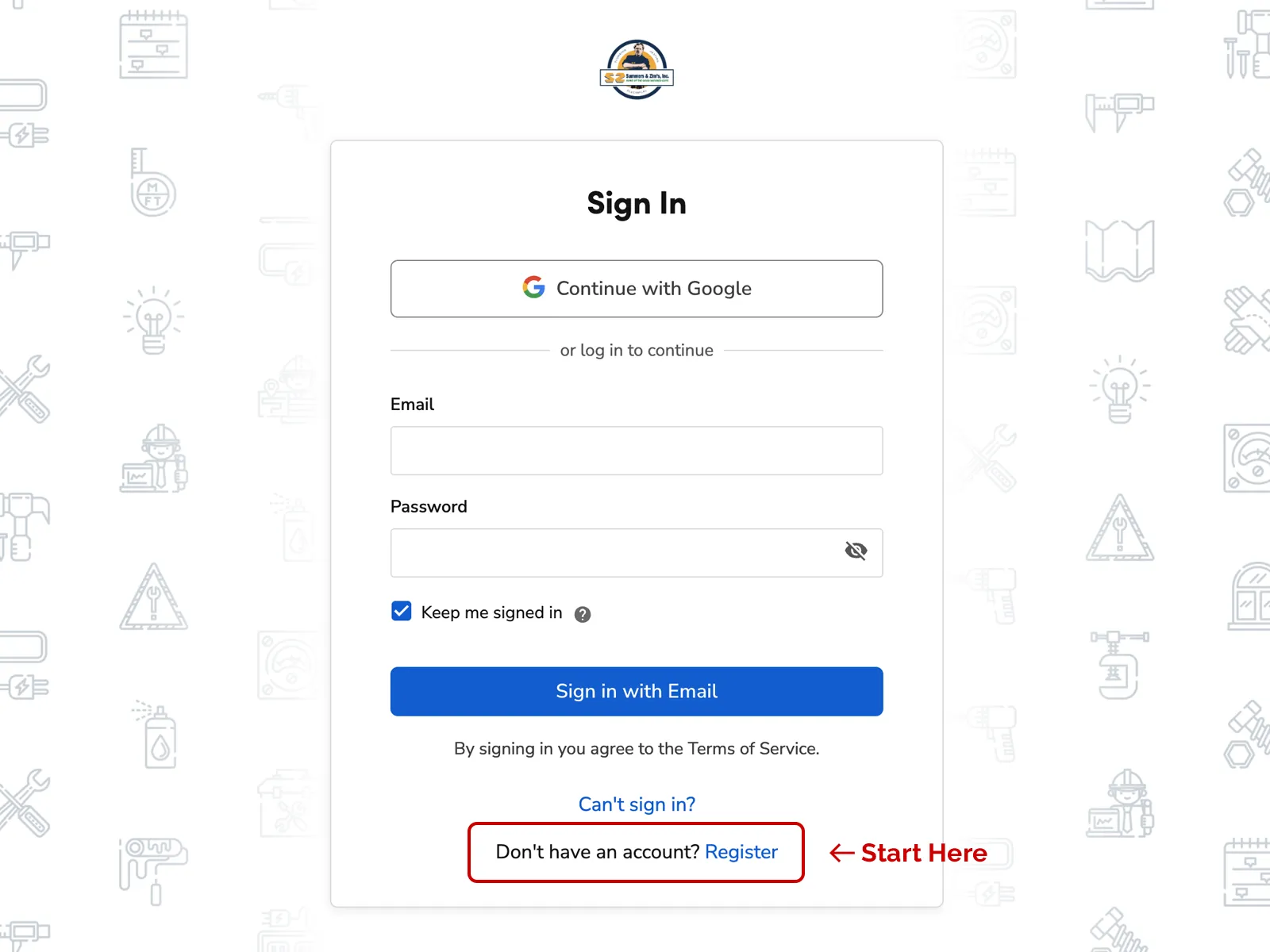
Setting up your account
- Click the Customer Login button to access our customer portal.
- If you already have an account, use the login form to access your information.
- If you don’t have an account, click the Register link at the bottom. Make sure that you use an email that we have on file for you.
- You should receive instructions at that email address to set up your account.
Not sure which email address we have on file? Or having other issues. Just give us a call at 610-593-5129 and we’ll help you sort it out.


